
Manual
Welcome to Live Stream Fleet Solution Manual

Manual
Welcome to Live Stream Fleet Solution Manual
LSF Gateway
curl -L -o lsfgateway https://github.com/LiveStreamFleet/public/releases/latest/download/lsfgateway-linux-x86_64
chmod +x lsfgateway
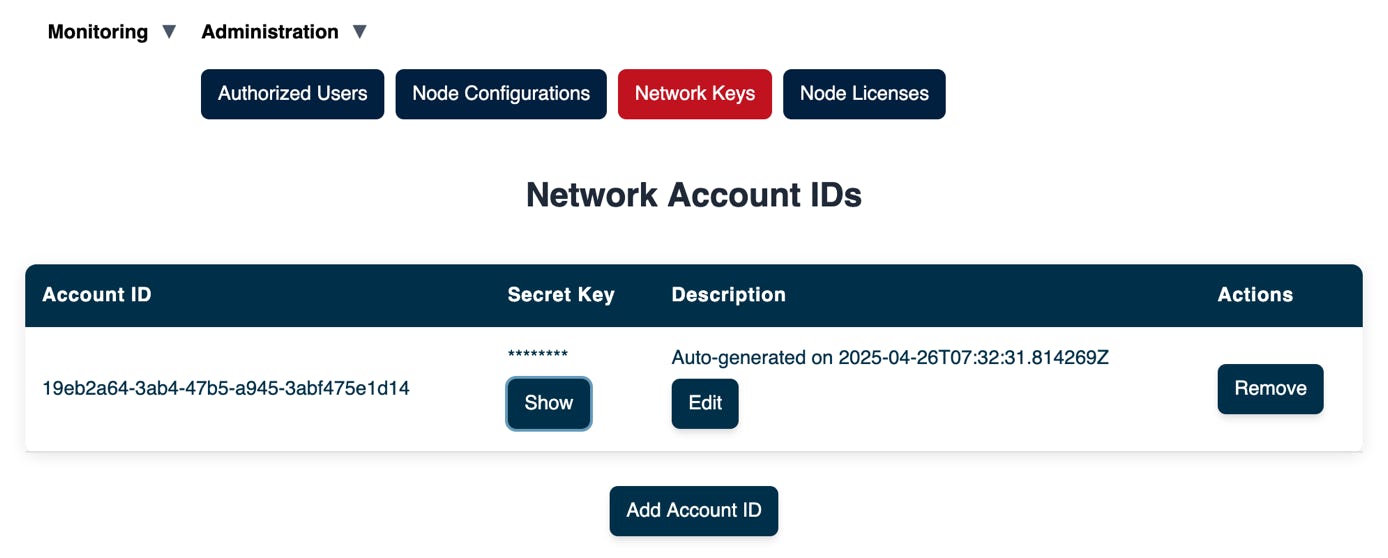
LSG Gateway is the edge software that you can install on a small gateway device to send and receive data traffic in the local network.
Download the binary to your local Linux environment using one of the URLs below.
By downloading and using this software, you agree to our End User License Agreement:
https://livestreamfleet.github.io/public/eula.html
Linux x86_64 version:
Linux ARM AARCH64 version:
Visit our Github Releases page for the release notes:
https://github.com/LiveStreamFleet/public/releases
Most basic way of running LSF gateway node is:
For added security, you can also add allow lists to restrict what can be configured remotely, as shown below:
Switch descriptions:
--node_id: A unique name for the node within your account and network. Nodes use this ID to locate and establish WebRTC channels with each other over the internet.
--account_id: Identifies that the node belongs to your account and network. Only nodes under the same account can establish connections with each other over the internet.
--secret_key: A unique, cryptographically secure HMAC key used to verify the integrity of messages exchanged between nodes and the backend.
You can find your account_id and secret_key in the LSF Manager. If you haven’t already created an account in LSFManager, please do that following the steps described in the Prepare LSF Manager step.
Navigate to Manage Your Account > Administration > Network Keys to view a list of your Account IDs and Secret Keys.
You can use either a single Account ID for all your LSF Gateway nodes or assign a separate Account ID to each node. You have full flexibility to add or remove Account IDs as needed.
Important:
The Account ID is also used to track your active node quota. Keep it confidential to prevent others from consuming your licensed quota.
If you believe your Account ID or Secret Key has been compromised, it is recommended to remove it immediately and create a new one.
—p <port number>: is another optional switch that starts a local web server on the node itself to serve local monitoring data via http. You can monitor the node on the local LAN with a web browser. The monitoring data updates every second using this method.
./lsfgateway \
--node_id <UNIQUE NODE ID> \
--account_id <YOUR ACCOUNT ID> \
--secret_key <YOUR SECRET KEY>
./lsfgateway \
--node_id <UNIQUE NODE ID> \
--account_id <YOUR ACCOUNT ID> \
--secret_key <YOUR SECRET KEY> \
--allow-input-port 6000-9000 \
--allow-input-ip 0.0.0.0 \
--allow-output-ip 127.0.0.1 \
--allow-output-port 6000-9000 \
-p 8080
curl -L -o lsfgateway https://github.com/LiveStreamFleet/public/releases/latest/download/lsfgateway-linux-aarch64
chmod +x lsfgateway
© 2025 SOFTSIDE TECH PTY. LTD.